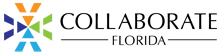Our Features
You won’t find any other legal software that’s uniquely created for collaborative cases. The first in its field, Collaborate Florida is easy to navigate, offering features that are specifically designed to keep your collaborative cases organized, accessible, transparent, and secure.
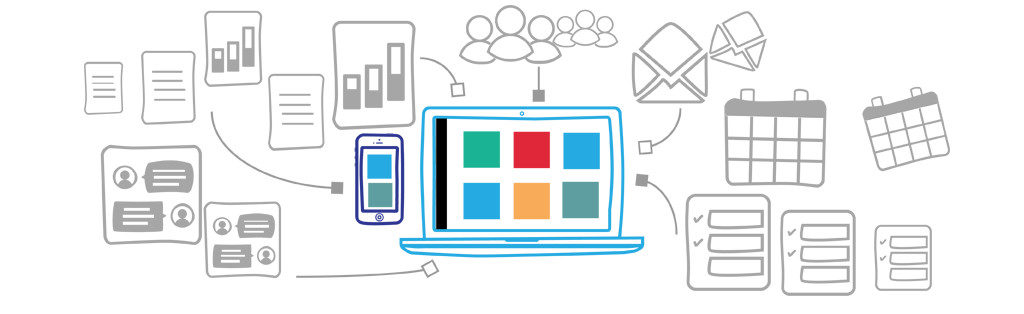
Private communication is essential to collaborative cases. A secure messaging system allows you to send emails and texts to the collaborative team, and those messages can only be viewed when team members are logged into Collaborate Florida.
View information about collaborative team members at a glance. Each team member’s name, contact information, role on the team, and photo is displayed here.
A collaborative case has many moving parts, and your To-Do List helps you stay on top of the parts you’re responsible for and keeps the case moving forward.
Our Calendar feature allows you to privately view all meetings, deadlines and other important dates related to your collaborative case.
By far the most-used and most essential feature, Documents allows team members to upload all case-related documents to one secure place, where they can be viewed by all members of the team. Not only does this feature make your collaborative case more transparent, it saves all team members a considerable amount of time during the information gathering phase of the process.
This additional document collection tool organizes and presents options for each case, allowing collaborative professionals to view and approve them before passing them on to clients to consider.
Within Collaborate Florida, all information related to parenting is stored in one place, so team members can easily access information.
The Discussion Board is designed to facilitate collaborative discussions that address concerns and tap the expertise of the professionals on the team.